5. Transforms
A 'transform' is what we call operations that take place in 3d space. There are three possible transforms we can do:
| Scale | Make the model bigger or smaller |
| Rotate | Given an axis, we can specify the angle to twist around it |
| Translate | Move the model from one position to another |
Let's go through practical examples of each of these. To begin with, open the transforms project in the Tutorials folder.
Scale
Select the Scale compose item to see two spheres. The first is the base layer with no scaling, and the second has some scales applied to it at random, stretching it along the X and Z axis. Generally the base layer is taken to be at the correct position, scale and orientation, and all other layers are transformed to fit in as necessary.
Rotation
Select the Rotate compose item to see two spheres, one of which is rotated. Rotations require an axis, and an angle to rotate around said axis. You can use the axis widget in the bottom-left of the 3d View to figure out what axis you need.
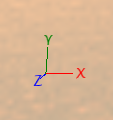
The axis widget responds to you current view, so in this case the positive Z axis is pointing towards us, the positive Y axis is pointing up, and the positive X axis is pointing off to the right. You can think of the lines as poles, and the angle you specify is how much the pole will twist with the object on it, rotating it around the pole.
In the rotation example the sphere is first rotated 90 degrees around the X axis, then 45 degrees around the Y axis, and finally 315 degrees around the Z axis.
Translation
Select the Translate compose item to see two spheres, one of which is moved up above the other on the Y axis. With translation you specify an axis and then an amount to move on that axis.
Usage for Transforms
| Composition | As seen in this tutorial. |
| UV | To transform the texture before or after it is added to the UV map. |
| Animation Poses | To move the model into different poses. |





